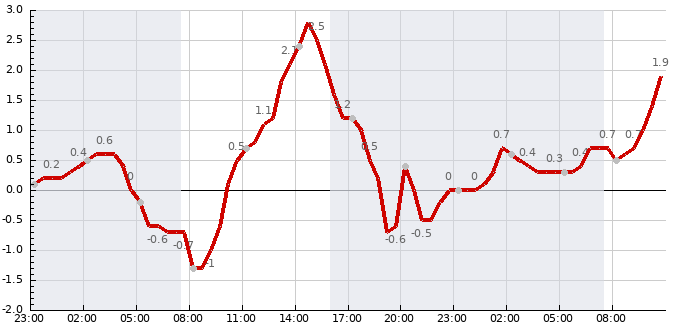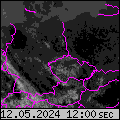Čtvrtek, Duben 27, 2017
Plugin teploměr
Zobrazuje data z wifi teploměru
Naměřené hodnoty jsou ukládány do free cloudu na tmep.cz
lze tedy zobrazovat historii naměřených hodnot, např. rouchovany.tmep.cz
Zobrazení posledního měření:
function plugin_thermometer_widget() {
$url = "http://tmep.cz/vystup-json.php?id=658&export_key=t6e3c5wbrj";
$quote = file_get_contents($url);
$json ='[ '.$quote.' ]';
$data = json_decode($json, TRUE);
$rate = $data[0]["teplota"];
$rate1 = $data[0]["vlhkost"];
$rate2 = $data[0]["cas"];
$rate2=substr($rate2,0,(strlen($rate2)-3)); // zkrácení o sekundy
$rate3 = $data[0]["umisteni"];
$content='<div><p style="font: normal 9pt Arial, Helvetica, sans-serif; color: red; font-weight: bold; margin: 5px 0 0 0px; padding: 0;">';
$content=$content.'<a href="http://rouchovany.tmep.cz" target="_blank">Teplota:</a> '.$rate.'°C'.'  <a href="http://rouchovany.tmep.cz" target="_blank">Vlhkost:</a> '.$rate1.'%';
$content=$content.'<br><a href="https://tmep.cz/mapa/" target="_blank">'.$rate3.'</a> '.$rate2;
$content=$content.'</p></div>';
$entry['subject'] = "";
$entry['content'] = $content;
return $entry;
}
register_widget('thermometer', 'thermometer', 'plugin_thermometer_widget');
?>
Widget pro android cz.monkeytech
Pokud adresa začíná protokolem https:// zakažte kontrolu certifikátu:
curl_setopt($ch, CURLOPT_SSL_VERIFYPEER, FALSE);
function get_data($url) {
$ch = curl_init();
$timeout = 5;
curl_setopt($ch, CURLOPT_URL, $url);
curl_setopt($ch, CURLOPT_RETURNTRANSFER, 1);
curl_setopt($ch, CURLOPT_CONNECTTIMEOUT, $timeout);
curl_setopt($ch, CURLOPT_SSL_VERIFYPEER, false);
curl_setopt($ch, CURLOPT_USERAGENT, "My User Agent Name");
$data = curl_exec($ch);
curl_close($ch);
return $data;
}
$details = json_decode($data);
echo $details->teplota;